How To: Clean Install an Upgrade Edition of Vista
27 posts
• Page 3 of 3 • 1, 2, 3
Windows failed to start. A recent Hardware or software change might be the cause, to fix the problem:
1. Insert your windows installation cd and restart.
2. choose your language settings.
3. click to repair your computer.
language is ok
click to repair is not there, leads me to complete new installation
same with number 1
Oh, then you may have a boot files issue not actually connected with the above installation trick, and I would advise you to start a new thread about it -- something along the lines of "Help! My Vista doesn't boot properly..." and describe the symptoms in your header.
You will certainly receive more attention and better help for your problem if you proceed as suggested...
You will certainly receive more attention and better help for your problem if you proceed as suggested...

- JabbaPapa

-

- Posts: 9538
- Joined: Sun Feb 22, 2004 5:17 pm
- Location: Monte-Carlo
- Real Name: Julian Lord
OK I can confirm from further testing that this clean installation method does NOT always work, and I would further suspect that this loophole will be completely closed when SP1 is released.
At first glance, it would appear that Vista RTM 64-bit Upgrade versions can be clean installed using this method, whilst 32-bit versions cannot.
However, you can still clean install Vista without the product key and then "upgrade" from within Vista using your upgrade product key, that is to say by reinstalling Vista from within Vista and selecting Upgrade (you must ensure that you have sufficient hard drive space to allow this).
So it's still worth attempting this method, and you will in any case end up with a pretty clean Windows setup with no windows.old folder to get rid of.
I will edit the text of the header some time later (no time to do so immediately) to reflect this change in our knowledge.
At first glance, it would appear that Vista RTM 64-bit Upgrade versions can be clean installed using this method, whilst 32-bit versions cannot.
However, you can still clean install Vista without the product key and then "upgrade" from within Vista using your upgrade product key, that is to say by reinstalling Vista from within Vista and selecting Upgrade (you must ensure that you have sufficient hard drive space to allow this).
So it's still worth attempting this method, and you will in any case end up with a pretty clean Windows setup with no windows.old folder to get rid of.
I will edit the text of the header some time later (no time to do so immediately) to reflect this change in our knowledge.

- JabbaPapa

-

- Posts: 9538
- Joined: Sun Feb 22, 2004 5:17 pm
- Location: Monte-Carlo
- Real Name: Julian Lord
So when you get an upgrade version it will be a full reformat and leave no other files behind?( When this procedure is done)

- xxsonyboy4lfexx
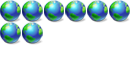
-

- Posts: 315
- Joined: Sat Jan 07, 2006 4:42 pm
- Location: California
27 posts
• Page 3 of 3 • 1, 2, 3
Return to General Windows Support
Who is online
Users browsing this forum: No registered users and 3 guests
