how can I defend my forum?
9 posts
• Page 1 of 1
how can I defend my forum?
I'm so tired of it. Every day my forum gets joined by at least 6 or 7 members that are fake and point to porn sites in their profile.
I have it set for admin approval, so they cant post, but they are still on the memberlist with porn links in their profile.
I happened to be online and caught the ip address of one of these as they joined. Can I use it to identify and stop them? I actually followed the link they post naming a medical site which re directs to a porn site.
I looked up the domain but it is marked as private and I cant find a way to contact anyone. I did contact their host, but was unsuccessful as they only intervine in email spam, not forum spam.
any help?
Jim it's been bad here lately too and if we didn't have as large a mod staff as we do... well, nuff said. You yourself have seen the posts here.
The best way to stop them from putting that crap in their profiles is to simply remove the fields from the initial sign up page. You can leave the options there once they are registered (in their profile), but I use a separate theme (a guest theme) to have folks register with. It asks for username, password, and email. That's it.
There are other spam validation mods you can get... but some of them are complex and require each post to be checked against a spam DB. It might be worth it though if you're serious about keeping them off and don't have a lot of time to monitor the boards.
"Greatness is not a function of circumstance. Greatness, it turns out, is largely a matter of conscious choice, and discipline." - Jim Collins
- kanaloa
- President
-
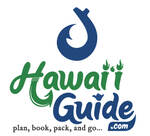
- Posts: 11795
- Joined: Sun Mar 10, 2002 1:18 am
- Location: HI & SC
- Real Name: John Derrick
Image verification/e-mail activation on sign up (will help prevent bots but not determined people). You could disable hyper links, or profiles that "http://", "www." ".com" etc in the profile string. You could also create (or search for) a filter and refuse registrations that contains your specified words in the filter.
I don't have much experience with forums so I don't know how big a task that would be. Although I've never tried it I can guess it wouldn't be too difficult in PHP.
I don't have much experience with forums so I don't know how big a task that would be. Although I've never tried it I can guess it wouldn't be too difficult in PHP.
Last edited by Fhaar on Wed Jul 18, 2007 7:38 pm, edited 2 times in total.
kanaloa wrote:The best way to stop them from putting that crap in their profiles is to simply remove the fields from the initial sign up page.
John, my admin panel doesn't seem to have a way to do that.
I'm using phpbb2.0.2.1.
[img][img]http://img77.imageshack.us/img77/404/adminee7.th.jpg[/img][/img]
Jim you'd need to create a second theme and then edit the profile template to omit those fields.
The next step is to modify your php files so that guests, by default, see the guest theme. This is also a really great way to display ads automatically for all guests, but not for registered or logged in users.
I'll try and find the exact code to make this work. Using the "default style" setting won't work, bc by default guests see the default theme.
The next step is to modify your php files so that guests, by default, see the guest theme. This is also a really great way to display ads automatically for all guests, but not for registered or logged in users.
I'll try and find the exact code to make this work. Using the "default style" setting won't work, bc by default guests see the default theme.
"Greatness is not a function of circumstance. Greatness, it turns out, is largely a matter of conscious choice, and discipline." - Jim Collins
- kanaloa
- President
-
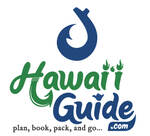
- Posts: 11795
- Joined: Sun Mar 10, 2002 1:18 am
- Location: HI & SC
- Real Name: John Derrick
OK, it's under the /includes/ directory.
functions.php
Look for the first line... replace it with the second, where ## is the guest theme number. This will NOT mess up the theme set by all your registered users, so long as you have the default style in the Admin panel set to something other than the guest style.
//$theme = setup_style($board_config['default_style']);
$theme = setup_style(##);
functions.php
Look for the first line... replace it with the second, where ## is the guest theme number. This will NOT mess up the theme set by all your registered users, so long as you have the default style in the Admin panel set to something other than the guest style.
//$theme = setup_style($board_config['default_style']);
$theme = setup_style(##);
"Greatness is not a function of circumstance. Greatness, it turns out, is largely a matter of conscious choice, and discipline." - Jim Collins
- kanaloa
- President
-
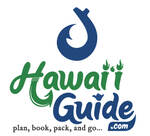
- Posts: 11795
- Joined: Sun Mar 10, 2002 1:18 am
- Location: HI & SC
- Real Name: John Derrick
ok, it didnt help.
for now, I have just disabled the board,
did that 2 days ago, now heres the kicker, I'm still getting sign ups!
I get automated email confirmations from new users wanting to be activated.
But the board is disabled, you cant get to the sign up page!
So I can log in as the administrator, and I go to look up their profiles, and the user doesnt exist.
So they can sign up somehow with a disabled board, and have an email confirmation sent to me, but their not in my database when I try to look for them.
whats the deal?
for now, I have just disabled the board,
did that 2 days ago, now heres the kicker, I'm still getting sign ups!
I get automated email confirmations from new users wanting to be activated.
But the board is disabled, you cant get to the sign up page!
So I can log in as the administrator, and I go to look up their profiles, and the user doesnt exist.
So they can sign up somehow with a disabled board, and have an email confirmation sent to me, but their not in my database when I try to look for them.
whats the deal?
Well, remember the good ol updates that exist for every software? Your phpbb board is outdated! Not too sure how 2.0.22 will stack up, but I guess it wouldn't hurt to upgrade or do a "clean install" to 2.0.22...
http://www.phpbb.com/
In my experiences, doing a "clean install" was best... I tried to do an uprgade but man it just went horribly wrong.
http://www.phpbb.com/
In my experiences, doing a "clean install" was best... I tried to do an uprgade but man it just went horribly wrong.
- Computerwiz2489

- Posts: 1043
- Joined: Sat Oct 18, 2003 7:40 am
- Location: Pro Networks forum board
9 posts
• Page 1 of 1
Return to HTML, CSS, and Scripts
Who is online
Users browsing this forum: No registered users and 5 guests
