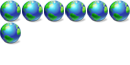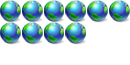Hard Drive Size
10 posts
• Page 1 of 1
Hard Drive Size
I am working on configuring my computer for multiple OSes, however I have somewhat of a problem.
I
Just look at what it says on the hard drive itself, that hase to be the correct size, unless the sidk is no good. And about the bytes thing, I don"t know what the fuss is about,
1 TeraByte = 1024 GigaBytes
1 GigaByte = 1024 MegaBytes
1 MegaByte = 1024 KiloBytes
1 KiloByte = 1024 Bytes
1 Byte = 8 Bits.
Simple as that !
Hope you can solv you problem with that and what was sayed above. Best of luck.
1 TeraByte = 1024 GigaBytes
1 GigaByte = 1024 MegaBytes
1 MegaByte = 1024 KiloBytes
1 KiloByte = 1024 Bytes
1 Byte = 8 Bits.
Simple as that !
Hope you can solv you problem with that and what was sayed above. Best of luck.
M@r(
A good thing to to do is to keep your OS's on partitions completely seperate from your apps and documents. Running XP, I have 10 GB for it and Office, then I have 5 GB for data, 10 GB for my apps installed to the same partition as the apps are. This way if one of your OS's craps out, you just have to reinstall or better, have it ghosted elsewher on your HD or onto removable media. Also, I have a 2GB swap file which all my OS's use on a seperate hard drive. Hope this gives you some other ideas.
Everything that irritates us about others can lead us to an understanding of ourselves. -- Carl Jung
eVGA X58 tri-SLI, i7 930 @ 3.8GHz., Corsair 6GB Dominator, Inno3D GTX470, eVGA260
ASUS P8P67 Pro, i7 2600K @4.60 GHz, 8GB RAM, eVGA GTX 460
eVGA X58 tri-SLI, i7 930 @ 3.8GHz., Corsair 6GB Dominator, Inno3D GTX470, eVGA260
ASUS P8P67 Pro, i7 2600K @4.60 GHz, 8GB RAM, eVGA GTX 460
- augie
- Community Director
-

- Posts: 7870
- Joined: Mon Aug 26, 2002 1:55 am
- Location: Laurentians, Quebec
The problem with putting your apps on a seperate disk from your OS is that if the OS gives up and you have to reinstall it, or even ghost an older image of it, then your programms are lost to because half of the stuf that composes a program gets put into C:\Windows\System32 and so on, so you'll have to reinstall half the programs anyway ! So realy I don't see the point. If you can give me a better reason then go ahead !
M@r(
I believe the thinking behind that is though the programs wouldnt run as is, you would still have any thing extra addes, log and files, and most importantly, saved data which could be difficult to recover
I normaly do seperate system files & progrmas via paritions though I have never had an OS fail, w/ my Multi-boot setup I decided not to bother w/ that because it would be a pain to have that many partitions
I normaly do seperate system files & progrmas via paritions though I have never had an OS fail, w/ my Multi-boot setup I decided not to bother w/ that because it would be a pain to have that many partitions
Seems to me that for a multi-boot situation, having multiple partitions on which to install the operating systems, then having one partition in a universally-readable filesystem that contains your documents and such would be the best way to go.
As for your question on the size of your drive, keep in mind that manufacturers normally sell drives marketed as one size but that are in actuality a good bit smaller than the size on the box. For instance, mine was sold as 80GB, but it actually works out to be 74.5GB. Kinda dirty of them, really, they shafted me by 5.5GB. Before that I had a 40GB one (bless its little read/write heads) that was 37.6GB.
Why is it that you want to know an exact figure, anyway?
As for your question on the size of your drive, keep in mind that manufacturers normally sell drives marketed as one size but that are in actuality a good bit smaller than the size on the box. For instance, mine was sold as 80GB, but it actually works out to be 74.5GB. Kinda dirty of them, really, they shafted me by 5.5GB. Before that I had a 40GB one (bless its little read/write heads) that was 37.6GB.
Why is it that you want to know an exact figure, anyway?
I wanted to know so I could write up on paper exactly how I I was going to partition it
and btw I found a way that I believe to be the closest way to figure out exactly the size of a hdd, however I forget exactly where it was, but it was by running some scan on the hdd (I believe it was CHEKDISK) off of either a boot medium I have here or else it was MS recovery console, but it gave the size of everthing once it ran I beleive even on of them would be the equivilent of the unformated compacity
and btw I found a way that I believe to be the closest way to figure out exactly the size of a hdd, however I forget exactly where it was, but it was by running some scan on the hdd (I believe it was CHEKDISK) off of either a boot medium I have here or else it was MS recovery console, but it gave the size of everthing once it ran I beleive even on of them would be the equivilent of the unformated compacity
10 posts
• Page 1 of 1
Return to Hardware and Customizing
Who is online
Users browsing this forum: No registered users and 4 guests