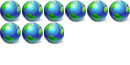Hard Drive Questions
Hard Drive Questions
First can I add a 200mb hard drive next to my existing 80mb drive?
Second, if I can do this, can I do it without losing the information on my present hard drive?
Freedom Requires Sacrifices
William Wallace
<a href='http://www.smileycentral.com/?partner=ZSzeb008' target='_blank'><img src='http://smileys.smileycentral.com/cat/6_5_52.gif' alt='POW Flag' border=0></a> <a href='http://www.smileycentral.com/?partner=ZSzeb008' target='_blank'><img src='http://smileys.smileycentral.com/cat/14/14_3_9.gif' alt='911 Flag' border=0></a> <a href='http://www.smileycentral.com/?partner=ZSzeb008' target='_blank'><img src='http://smileys.smileycentral.com/cat/14/14_1_102.gif' alt='Proud To Be An American' border=0></a> <a href='http://www.smileycentral.com/?partner=ZSzeb008' target='_blank'><img src='http://smileys.smileycentral.com/cat/12/12_3_110.gif' alt='Cap 4' border=0></a>
William Wallace
<a href='http://www.smileycentral.com/?partner=ZSzeb008' target='_blank'><img src='http://smileys.smileycentral.com/cat/6_5_52.gif' alt='POW Flag' border=0></a> <a href='http://www.smileycentral.com/?partner=ZSzeb008' target='_blank'><img src='http://smileys.smileycentral.com/cat/14/14_3_9.gif' alt='911 Flag' border=0></a> <a href='http://www.smileycentral.com/?partner=ZSzeb008' target='_blank'><img src='http://smileys.smileycentral.com/cat/14/14_1_102.gif' alt='Proud To Be An American' border=0></a> <a href='http://www.smileycentral.com/?partner=ZSzeb008' target='_blank'><img src='http://smileys.smileycentral.com/cat/12/12_3_110.gif' alt='Cap 4' border=0></a>
Sure, if I'm understanding you correctly. If you want to keep the small drive as the boot drive. You just have to set the old drive as master with the small pins in the rear and set the new drive as slave. You would need to format the new drive and when you boot, Windows should recognize the new drive and assign it a drive letter.
should be able too put one as master and the other as slave and then go you will have to go into bios and set it up so they both boot up and windows recognise them...
but 80mb and 200mb are not that big and pretty rare i havent seen any that small in years
rememeber we are always here to help all staff are working round the clock to ensure a safer tommorrow
<a href='http://www.smileycentral.com/?partner=ZSzeb008' target='_blank'><img src='http://smileys.smileycentral.com/cat/3/3_4_24.gif' alt='Cubicles' border=0></a>
but 80mb and 200mb are not that big and pretty rare i havent seen any that small in years
rememeber we are always here to help all staff are working round the clock to ensure a safer tommorrow
<a href='http://www.smileycentral.com/?partner=ZSzeb008' target='_blank'><img src='http://smileys.smileycentral.com/cat/3/3_4_24.gif' alt='Cubicles' border=0></a>
You might also need a pci controller for any hd larger than 137g, it might have already came with one, or your mb might support it. But if windows reconizeses your 200g, im assuming, as a 137g then you will know that you need a controller if your don't already have one.
OsirisX
"The only thing that interferes with my learning is my education." - Albert Einstein
"The only thing that interferes with my learning is my education." - Albert Einstein
Thanks Bob and plazmo, I think a 200mb hard drive is big, what do you suggest?
Also what I want to do is keep Windows XP on the 80 and use the 200 for everything not pertaining to work.
Sorry I meant 80g and 200g
Also what I want to do is keep Windows XP on the 80 and use the 200 for everything not pertaining to work.
Sorry I meant 80g and 200g
Freedom Requires Sacrifices
William Wallace
<a href='http://www.smileycentral.com/?partner=ZSzeb008' target='_blank'><img src='http://smileys.smileycentral.com/cat/6_5_52.gif' alt='POW Flag' border=0></a> <a href='http://www.smileycentral.com/?partner=ZSzeb008' target='_blank'><img src='http://smileys.smileycentral.com/cat/14/14_3_9.gif' alt='911 Flag' border=0></a> <a href='http://www.smileycentral.com/?partner=ZSzeb008' target='_blank'><img src='http://smileys.smileycentral.com/cat/14/14_1_102.gif' alt='Proud To Be An American' border=0></a> <a href='http://www.smileycentral.com/?partner=ZSzeb008' target='_blank'><img src='http://smileys.smileycentral.com/cat/12/12_3_110.gif' alt='Cap 4' border=0></a>
William Wallace
<a href='http://www.smileycentral.com/?partner=ZSzeb008' target='_blank'><img src='http://smileys.smileycentral.com/cat/6_5_52.gif' alt='POW Flag' border=0></a> <a href='http://www.smileycentral.com/?partner=ZSzeb008' target='_blank'><img src='http://smileys.smileycentral.com/cat/14/14_3_9.gif' alt='911 Flag' border=0></a> <a href='http://www.smileycentral.com/?partner=ZSzeb008' target='_blank'><img src='http://smileys.smileycentral.com/cat/14/14_1_102.gif' alt='Proud To Be An American' border=0></a> <a href='http://www.smileycentral.com/?partner=ZSzeb008' target='_blank'><img src='http://smileys.smileycentral.com/cat/12/12_3_110.gif' alt='Cap 4' border=0></a>
It really depends on what you are going to do with the hd. Fisrt of all the 80g hd will be more than enough for everything on your hd. Another hd for storing your stuff is good because if your os fails you will not lose everything. A 200g hd is enormous and I'm guessing a 120g hd will be more than enough for you. Again it all depends on what you are going to do.
OsirisX
"The only thing that interferes with my learning is my education." - Albert Einstein
"The only thing that interferes with my learning is my education." - Albert Einstein

well if he dont have the controller ..or depending how new his board depends if he needs one as the newer boards will recognise a hardrive of that size...
but failing all that when i had a bigger hardrive and my board wouldnt accept it i partitioned it in half so the board read it as 2 seperate hardrives so the one hard drive read as c and d ... i used c as master as it manually sets itself that way and the d was logistic which i used as a slave and never lost any data when formatting c
<a href='http://www.smileycentral.com/?partner=ZSzeb008' target='_blank'><img src='http://smileys.smileycentral.com/cat/7/7_6_2.gif' alt='Motorcyle' border=0></a>
OK I want the 80gb hard drive for Windows XP and all work related programs. Also, my CAD drawings and take-offs.
I have a 80gb Iomega External Hard Drive which I am now using for backups.
The 3rd hard drive, be it 120gb or another 80gb, I want to use for music, photos, and to store my old CAD drawings. CAD takes up a heck of a lot of room. I know I can burn them to a CD, which is what I am doing now. However, it is a real pain to go searching for the proper CD when I need it. So all suggestions are welcome
Also, who makes the best partition program?
I have a 80gb Iomega External Hard Drive which I am now using for backups.
The 3rd hard drive, be it 120gb or another 80gb, I want to use for music, photos, and to store my old CAD drawings. CAD takes up a heck of a lot of room. I know I can burn them to a CD, which is what I am doing now. However, it is a real pain to go searching for the proper CD when I need it. So all suggestions are welcome

Also, who makes the best partition program?
Freedom Requires Sacrifices
William Wallace
<a href='http://www.smileycentral.com/?partner=ZSzeb008' target='_blank'><img src='http://smileys.smileycentral.com/cat/6_5_52.gif' alt='POW Flag' border=0></a> <a href='http://www.smileycentral.com/?partner=ZSzeb008' target='_blank'><img src='http://smileys.smileycentral.com/cat/14/14_3_9.gif' alt='911 Flag' border=0></a> <a href='http://www.smileycentral.com/?partner=ZSzeb008' target='_blank'><img src='http://smileys.smileycentral.com/cat/14/14_1_102.gif' alt='Proud To Be An American' border=0></a> <a href='http://www.smileycentral.com/?partner=ZSzeb008' target='_blank'><img src='http://smileys.smileycentral.com/cat/12/12_3_110.gif' alt='Cap 4' border=0></a>
William Wallace
<a href='http://www.smileycentral.com/?partner=ZSzeb008' target='_blank'><img src='http://smileys.smileycentral.com/cat/6_5_52.gif' alt='POW Flag' border=0></a> <a href='http://www.smileycentral.com/?partner=ZSzeb008' target='_blank'><img src='http://smileys.smileycentral.com/cat/14/14_3_9.gif' alt='911 Flag' border=0></a> <a href='http://www.smileycentral.com/?partner=ZSzeb008' target='_blank'><img src='http://smileys.smileycentral.com/cat/14/14_1_102.gif' alt='Proud To Be An American' border=0></a> <a href='http://www.smileycentral.com/?partner=ZSzeb008' target='_blank'><img src='http://smileys.smileycentral.com/cat/12/12_3_110.gif' alt='Cap 4' border=0></a>
that's good news plazmo 
Bob thanks as always, Partition Magic it will be.

Bob thanks as always, Partition Magic it will be.

Freedom Requires Sacrifices
William Wallace
<a href='http://www.smileycentral.com/?partner=ZSzeb008' target='_blank'><img src='http://smileys.smileycentral.com/cat/6_5_52.gif' alt='POW Flag' border=0></a> <a href='http://www.smileycentral.com/?partner=ZSzeb008' target='_blank'><img src='http://smileys.smileycentral.com/cat/14/14_3_9.gif' alt='911 Flag' border=0></a> <a href='http://www.smileycentral.com/?partner=ZSzeb008' target='_blank'><img src='http://smileys.smileycentral.com/cat/14/14_1_102.gif' alt='Proud To Be An American' border=0></a> <a href='http://www.smileycentral.com/?partner=ZSzeb008' target='_blank'><img src='http://smileys.smileycentral.com/cat/12/12_3_110.gif' alt='Cap 4' border=0></a>
William Wallace
<a href='http://www.smileycentral.com/?partner=ZSzeb008' target='_blank'><img src='http://smileys.smileycentral.com/cat/6_5_52.gif' alt='POW Flag' border=0></a> <a href='http://www.smileycentral.com/?partner=ZSzeb008' target='_blank'><img src='http://smileys.smileycentral.com/cat/14/14_3_9.gif' alt='911 Flag' border=0></a> <a href='http://www.smileycentral.com/?partner=ZSzeb008' target='_blank'><img src='http://smileys.smileycentral.com/cat/14/14_1_102.gif' alt='Proud To Be An American' border=0></a> <a href='http://www.smileycentral.com/?partner=ZSzeb008' target='_blank'><img src='http://smileys.smileycentral.com/cat/12/12_3_110.gif' alt='Cap 4' border=0></a>
Return to Hardware and Customizing
Who is online
Users browsing this forum: No registered users and 6 guests