Folding @ Home
Forum rules
Welcome to our modest though robust team of folders! You are all more than welcome to join us or ask specific questions about how to go about folding but please start a new thread to post your questions, this way nothing of importance will be lost and everyone here will help you out.
If you just want to chat folding then the Folding@Home Home thread will be great!
Welcome to our modest though robust team of folders! You are all more than welcome to join us or ask specific questions about how to go about folding but please start a new thread to post your questions, this way nothing of importance will be lost and everyone here will help you out.
If you just want to chat folding then the Folding@Home Home thread will be great!
Well, after having spent a good part of the day from trying different drivers to redoing the configs and wiping out the clients and starting fresh from scratch, I am giving up on the software only route even though it initially worked. I've been beaten to a slimy and quivering mess of gelatinous grey matter that's puddled on the floor!

I have since found out that apparently one can extend a desktop to a monitorless card in XP (I'm not going back to XP) but Vista needs a dummy VGA load to mimic a connected monitor for the card to be recognized. I hope these things are easily available but after having extensively googled, all I've found is people making their own.
All one needs is a DVI to VGA adapter, 3x 75 ohm 1/8W or 1/4W resistors soldered in the right place. I have a huge bag of resistors someplace but I'd rather buy one as I don't want to fry my card!
Anyways, I OC'd my card to the max until I get this resolved. BTW, the eVGA Precision OC tool works nicely.

Everything that irritates us about others can lead us to an understanding of ourselves. -- Carl Jung
eVGA X58 tri-SLI, i7 930 @ 3.8GHz., Corsair 6GB Dominator, Inno3D GTX470, eVGA260
ASUS P8P67 Pro, i7 2600K @4.60 GHz, 8GB RAM, eVGA GTX 460
eVGA X58 tri-SLI, i7 930 @ 3.8GHz., Corsair 6GB Dominator, Inno3D GTX470, eVGA260
ASUS P8P67 Pro, i7 2600K @4.60 GHz, 8GB RAM, eVGA GTX 460
- augie
- Community Director
-

- Posts: 7870
- Joined: Mon Aug 26, 2002 1:55 am
- Location: Laurentians, Quebec
- Treihydral

-

- Posts: 176
- Joined: Wed Jul 14, 2004 2:20 am
- Location: Mahboula, Kuwait
- Real Name: William Perito
You know what you could do augie?
If you are using an LCD monitor that has multiple inputs.
Just use a DVI to VGA adapter and connect it to your monitor with the VGA cable.
All Vista is doing is looking for the proper load on the card before it enables it.
I got around this problem using a KVM switch. It detects and enables the second card whether the monitor is on and switched to that computer or not.
So if you have the adapter, the cord and a monitor that has another hookup.... This should work.
Let me know how it goes.
If you are using an LCD monitor that has multiple inputs.
Just use a DVI to VGA adapter and connect it to your monitor with the VGA cable.
All Vista is doing is looking for the proper load on the card before it enables it.
I got around this problem using a KVM switch. It detects and enables the second card whether the monitor is on and switched to that computer or not.
So if you have the adapter, the cord and a monitor that has another hookup.... This should work.
Let me know how it goes.
- Treihydral

-

- Posts: 176
- Joined: Wed Jul 14, 2004 2:20 am
- Location: Mahboula, Kuwait
- Real Name: William Perito
Hmm, I do have a KVM switch that's never been used hanging around here somewhere, only problem is I can't hook up my mouse as I need a USB to PS2 adapter and never got around to it. Excellent idea there Trei, and my LCD screen does have dual inputs. I'd try this now but after a few beer...,  I'd better wait 'til tomorrow.
I'd better wait 'til tomorrow.  :lol:
:lol:
Thanks for that.
 I'd better wait 'til tomorrow.
I'd better wait 'til tomorrow.  :lol:
:lol:
Thanks for that.

Everything that irritates us about others can lead us to an understanding of ourselves. -- Carl Jung
eVGA X58 tri-SLI, i7 930 @ 3.8GHz., Corsair 6GB Dominator, Inno3D GTX470, eVGA260
ASUS P8P67 Pro, i7 2600K @4.60 GHz, 8GB RAM, eVGA GTX 460
eVGA X58 tri-SLI, i7 930 @ 3.8GHz., Corsair 6GB Dominator, Inno3D GTX470, eVGA260
ASUS P8P67 Pro, i7 2600K @4.60 GHz, 8GB RAM, eVGA GTX 460
- augie
- Community Director
-

- Posts: 7870
- Joined: Mon Aug 26, 2002 1:55 am
- Location: Laurentians, Quebec
Hey no problem.
If you go the KVM route, don't worry about the keyboard and mouse. Just hook up the video.
The three machines I have here all have there own Keyboard and mice. I just use it to share the one monitor between the three and to enable the second video card in two of them.
Ill check back tomorrow to see how you did. Time for me to hit the sack.
If you go the KVM route, don't worry about the keyboard and mouse. Just hook up the video.
The three machines I have here all have there own Keyboard and mice. I just use it to share the one monitor between the three and to enable the second video card in two of them.
Ill check back tomorrow to see how you did. Time for me to hit the sack.
- Treihydral

-

- Posts: 176
- Joined: Wed Jul 14, 2004 2:20 am
- Location: Mahboula, Kuwait
- Real Name: William Perito
Oh before I go.... this is what I been up to today.
Added a new card to the slowly growing Folding farm.
Still got some fine tuning to do to get the most out of the cards.
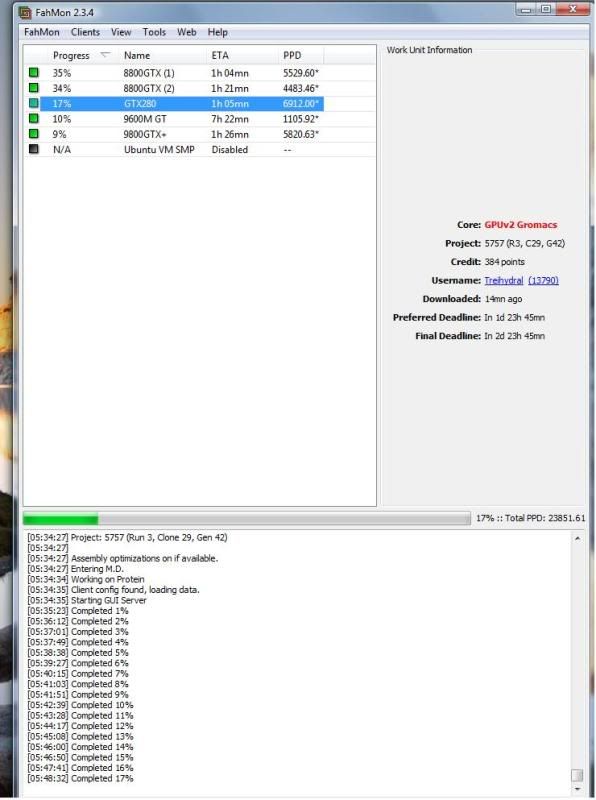
Added a new card to the slowly growing Folding farm.
Still got some fine tuning to do to get the most out of the cards.
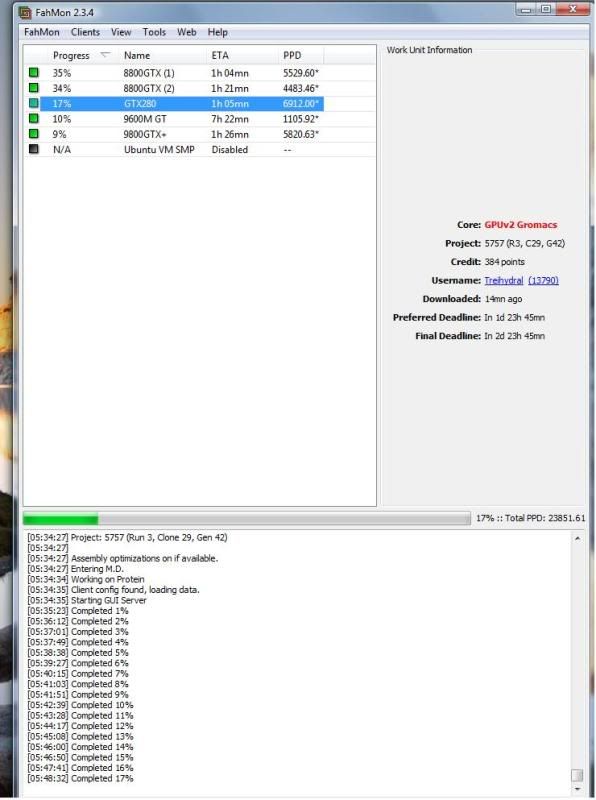
- Treihydral

-

- Posts: 176
- Joined: Wed Jul 14, 2004 2:20 am
- Location: Mahboula, Kuwait
- Real Name: William Perito
Treihydral wrote:Hey no problem.
If you go the KVM route, don't worry about the keyboard and mouse. Just hook up the video.
The three machines I have here all have there own Keyboard and mice. I just use it to share the one monitor between the three and to enable the second video card in two of them.
Ill check back tomorrow to see how you did. Time for me to hit the sack.
OK, that sounds great then and it does make sense now re the monitor loading, and I'm hitting the sack too. Hopefully there will be a good update.

EDIT: Well, I need a D-sub to DVI-D connector/adapter/cable as the ones that came with the cards won't fit my monitor and I don't know what those are called, yet. I'll be making a few calls to local shops and see if anyone has these things. This time I'm really hitting the sack.

Everything that irritates us about others can lead us to an understanding of ourselves. -- Carl Jung
eVGA X58 tri-SLI, i7 930 @ 3.8GHz., Corsair 6GB Dominator, Inno3D GTX470, eVGA260
ASUS P8P67 Pro, i7 2600K @4.60 GHz, 8GB RAM, eVGA GTX 460
eVGA X58 tri-SLI, i7 930 @ 3.8GHz., Corsair 6GB Dominator, Inno3D GTX470, eVGA260
ASUS P8P67 Pro, i7 2600K @4.60 GHz, 8GB RAM, eVGA GTX 460
- augie
- Community Director
-

- Posts: 7870
- Joined: Mon Aug 26, 2002 1:55 am
- Location: Laurentians, Quebec
Re: folding is slowing my PC
Treihydral wrote:BILLMCC66 wrote:The title is not completely true.
what's happening is that after i did a re-format i installed all my progs and drivers from my files so i know everything is the same except i have a clean start.
now when i am folding i get a lag on applications starting up and some times the screen flashes black, also i have a delay on drag n drop all this i did not have before so it's a bit curious.
my internet speed is unaffected it's just working within desktop.
any ideas??
By the way has this forum been deleted coz if you try to enter from the home page i have been getting "file does not exist" all other forums open OK??
I get to it from a bookmark
What is your system Specs?
Cpu, Video Card, Operating System, Etc...
Q6600@ 2.40 GTX260 Vista Ultra
thanks for responding Trei and sorry it took a while for me to get back but i had some downtime yesterday (as you will See from my points contribution)
I tried just about everything i could even down to another Install
 but nothing seemed to work, i checked all drivers with device manager(it tells lies) and it said everything was up to date, so i checked what it had as driver info and then the light came on,it said my driver was 175 and the latest is 180 so i went to nvidia and got the new one which solved all the problems.
but nothing seemed to work, i checked all drivers with device manager(it tells lies) and it said everything was up to date, so i checked what it had as driver info and then the light came on,it said my driver was 175 and the latest is 180 so i went to nvidia and got the new one which solved all the problems.
thanks again
Bill
STILL LEARNING
LOGIC CAN GET YOU FROM A TO B BUT IMAGINATION CAN GET YOU ANYWHERE
LOGIC CAN GET YOU FROM A TO B BUT IMAGINATION CAN GET YOU ANYWHERE
- BILLMCC66
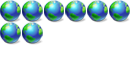
-

- Posts: 317
- Joined: Sat Oct 25, 2008 3:17 pm
- Location: BELGIUM
- Real Name: Bill McCarthy
augie wrote:Treihydral wrote:Hey no problem.
If you go the KVM route, don't worry about the keyboard and mouse. Just hook up the video.
The three machines I have here all have there own Keyboard and mice. I just use it to share the one monitor between the three and to enable the second video card in two of them.
Ill check back tomorrow to see how you did. Time for me to hit the sack.
OK, that sounds great then and it does make sense now re the monitor loading, and I'm hitting the sack too. Hopefully there will be a good update.
EDIT: Well, I need a D-sub to DVI-D connector/adapter/cable as the ones that came with the cards won't fit my monitor and I don't know what those are called, yet. I'll be making a few calls to local shops and see if anyone has these things. This time I'm really hitting the sack.
Why do you need an adaptor for the monitor?
If your monitor has a D-sub connection, Hook up a DVI-D adapter to the video card and connect the vga (D-sub) cable between the adapter and the connection on the monitor.
You shouldn't need an adapter for the video card.
What model is your monitor so I can look up the connections it has available?
*EDIT* Or just hook the kvm up and forget about the monitor all together. Only need to run from the computer to the kvm box. No need to hook up to the monitor at all this way.
- Treihydral

-

- Posts: 176
- Joined: Wed Jul 14, 2004 2:20 am
- Location: Mahboula, Kuwait
- Real Name: William Perito
Re: folding is slowing my PC
BILLMCC66 wrote:Treihydral wrote:BILLMCC66 wrote:The title is not completely true.
what's happening is that after i did a re-format i installed all my progs and drivers from my files so i know everything is the same except i have a clean start.
now when i am folding i get a lag on applications starting up and some times the screen flashes black, also i have a delay on drag n drop all this i did not have before so it's a bit curious.
my internet speed is unaffected it's just working within desktop.
any ideas??
By the way has this forum been deleted coz if you try to enter from the home page i have been getting "file does not exist" all other forums open OK??
I get to it from a bookmark
What is your system Specs?
Cpu, Video Card, Operating System, Etc...
Q6600@ 2.40 GTX260 Vista Ultra
thanks for responding Trei and sorry it took a while for me to get back but i had some downtime yesterday (as you will See from my points contribution)
I tried just about everything i could even down to another Installbut nothing seemed to work, i checked all drivers with device manager(it tells lies) and it said everything was up to date, so i checked what it had as driver info and then the light came on,it said my driver was 175 and the latest is 180 so i went to nvidia and got the new one which solved all the problems.
thanks again
Bill
Good to hear you got it going.

- Treihydral

-

- Posts: 176
- Joined: Wed Jul 14, 2004 2:20 am
- Location: Mahboula, Kuwait
- Real Name: William Perito
Return to Distributed Computing
Who is online
Users browsing this forum: No registered users and 1 guest