Differences between SODIMM and 2DIMM
10 posts
• Page 1 of 1
Differences between SODIMM and 2DIMM
So here's the deal. I just bought a stick of 1GB RAM off ebay to upgrade my laptop a little. When I installed it, my laptop wouldn't even turn on. After trying a couple different ideas, it still wouldn't work. I put in what came with the laptop and it works just fine. I notice now that the memory I bought is a SODIMM kind and what I have in my laptop is a 2DIMM kind.
So what is the difference and why won't this work in my computer?
SODIMM is the memory just for notebook computers. (smaller footprint). the Dimm memory in your notebook is SODIMM.
Here is the kicker, just like Graham said, there are different SODIMM and some will not work in other notebook computers.
Here is the kicker, just like Graham said, there are different SODIMM and some will not work in other notebook computers.
Dogs Have Owners; Cats Have Staff
- NT50
- PROfessional Member
-

- Posts: 8220
- Joined: Sat Jun 19, 2004 4:46 pm
- Location: Jackson, TN USA
- Real Name: Jeff Replogle
My computer is an HP model dv6227cl. I am running Windows Vista on it. Here's the HP link online to see my specs.
<a href="http://h10025.www1.hp.com/ewfrf/wc/genericDocument?docname=c00845283&cc=us&dlc=en&lc=en&jumpid=reg_R1002_USEN" target="_blank">HP Pavilion dv6227cl Specs</a>
Hope that helps, and by the way, thanks for your help!
Edited link to restore the page width - colsaunders2
<a href="http://h10025.www1.hp.com/ewfrf/wc/genericDocument?docname=c00845283&cc=us&dlc=en&lc=en&jumpid=reg_R1002_USEN" target="_blank">HP Pavilion dv6227cl Specs</a>
Hope that helps, and by the way, thanks for your help!

Edited link to restore the page width - colsaunders2
The laptop uses DDR2 so-dimms (can't seem to find the speed listed anywhere), so I would bet that the RAM you purchased was DDR - hence, the incompatibility. Could you provide the specs of the memory stick (or the eBay listing) so we can make sure? Also, if you want to find the exact make/speed of the RAM used in your laptop, <a href="http://www.majorgeeks.com/download425.html" target="_blank">CPU-Z</a> can give you that info 

mATX build
ASUS P8P67-M PRO, i7-2600k @ 4.4, 8GB Corsair XMS3 @ 2133 (9-11-10-28), PNY GTX 570 (750/1500/2000), Corsair H50, Strider Plus 750W, SG03B-F, VH238H, W7U x64
DELL Precision M6400
QX9300 @ 3.06, 8GB DDR3-1333, 1GB Quadro FX 3700M, Intel X-25M 160GB, Seagate 7200.4 500GB, 17" WUXGA E2E RGBLED, W7E x64
ASUS P8P67-M PRO, i7-2600k @ 4.4, 8GB Corsair XMS3 @ 2133 (9-11-10-28), PNY GTX 570 (750/1500/2000), Corsair H50, Strider Plus 750W, SG03B-F, VH238H, W7U x64
DELL Precision M6400
QX9300 @ 3.06, 8GB DDR3-1333, 1GB Quadro FX 3700M, Intel X-25M 160GB, Seagate 7200.4 500GB, 17" WUXGA E2E RGBLED, W7E x64
- colsaunders2
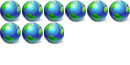
-

- Posts: 385
- Joined: Thu Sep 23, 2004 3:02 am
- Location: 127.0.0.1
They are not telling you enough.
You have DDR2 SO DIMM memory chips Now one of the problems is what speed is the memory.
Is it 400, 533, 667 or what?
This is typical HP tactics in hopes of getting the customer to buy from them instead of a lessor expensive store.
You have DDR2 SO DIMM memory chips Now one of the problems is what speed is the memory.
Is it 400, 533, 667 or what?
This is typical HP tactics in hopes of getting the customer to buy from them instead of a lessor expensive store.
Dogs Have Owners; Cats Have Staff
- NT50
- PROfessional Member
-

- Posts: 8220
- Joined: Sat Jun 19, 2004 4:46 pm
- Location: Jackson, TN USA
- Real Name: Jeff Replogle
Manufacturer (Chip) Part Number: Samsung K4T1G084QA-ZCE6
Product Description:
* Speed - DDR2667 (PC-5300)
* Component Part Number: K4T1G084QA-ZCE6
* Type: 128MB x 8
* CL: 5.0
* 333MHz fCK for 667Mb/sec/pin
* VDD : 1.8V 0.1V, VDDQ : 1.8V 0.1V for DDR667
There's the description from ebay that the seller made of the RAM I purchased.
Product Description:
* Speed - DDR2667 (PC-5300)
* Component Part Number: K4T1G084QA-ZCE6
* Type: 128MB x 8
* CL: 5.0
* 333MHz fCK for 667Mb/sec/pin
* VDD : 1.8V 0.1V, VDDQ : 1.8V 0.1V for DDR667
There's the description from ebay that the seller made of the RAM I purchased.
That RAM from ebay is probably simply incompatible with your laptop. Even it is the same type of RAM (SO DIMM DDR2), that does not mean that it will be compatible as the actual memory chips used, or the way that the chips are assembled on to the module may be out of sync with what your laptop will accept.
I've come across similar issues in the past even on desktop systems and there's nothing one can do but to change the RAM to a module that is compatible. Unfortunately HP seem to be very short on information so figuring what to get is extremely difficult and short of going to a hardware dealer with your laptop and trying to find RAM that will boot, one can only use CPU-Z to get as much info as possible about the RAM you are using at present and to get the same if possible.
Will the seller at ebay refund you?
I've come across similar issues in the past even on desktop systems and there's nothing one can do but to change the RAM to a module that is compatible. Unfortunately HP seem to be very short on information so figuring what to get is extremely difficult and short of going to a hardware dealer with your laptop and trying to find RAM that will boot, one can only use CPU-Z to get as much info as possible about the RAM you are using at present and to get the same if possible.
Will the seller at ebay refund you?
10 posts
• Page 1 of 1
Return to Hardware and Customizing
Who is online
Users browsing this forum: No registered users and 4 guests


