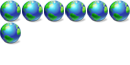Dell Latitude D520 laptop problem
8 posts
• Page 1 of 1
Dell Latitude D520 laptop problem
Trying to figure out a problem with a laptop. Can't figure out if it has a bad battery, charger or what. Even with the charger plugged in it won't start. My guess would be the battery, is not holding a charge, but it seems that it would still work as long as the charger is plugged in, but laptops are not my area of expertise.
With the charger plugged in if you push the start button on the laptop, the little battery indicator light comes on briefly and then goes off like it doesn't even hold enough charge to start the computer, which would be my guess. It seems to me that the battery is totally trashed.
Any ideas??????????
Game Over!!!!!!!!

ASUS Maximus V Gene MB
Windows 8 X64; Windows 7 X64; Windows 7 X86
Intel I5-3570K
16GB Corsair Vengeance Ram
eVGA GeForce GTX 550 TI
Corsair GS700 PS
1TB Seagate SATA 6.0Gb HD
Thermaltake Case

ASUS Maximus V Gene MB
Windows 8 X64; Windows 7 X64; Windows 7 X86
Intel I5-3570K
16GB Corsair Vengeance Ram
eVGA GeForce GTX 550 TI
Corsair GS700 PS
1TB Seagate SATA 6.0Gb HD
Thermaltake Case
- yeshuas
- Software Development
-

- Posts: 5075
- Joined: Wed Jan 17, 2007 3:29 pm
- Location: Chicago, IL
- Real Name: Daniel Schmidt
Re: Dell Latitude D520 laptop problem
yeshuas wrote:Even with the charger plugged in it won't start ... but it seems that it would still work as long as the charger is plugged in
so does it or does it not work when the charger is plugged in?

It will not work no matter what I have tried.
I have tried it with the AC adapter plugged in with the battery in and the battery out, makes no difference either way.
I have tried it with the AC adapter plugged in with the battery in and the battery out, makes no difference either way.
Game Over!!!!!!!!

ASUS Maximus V Gene MB
Windows 8 X64; Windows 7 X64; Windows 7 X86
Intel I5-3570K
16GB Corsair Vengeance Ram
eVGA GeForce GTX 550 TI
Corsair GS700 PS
1TB Seagate SATA 6.0Gb HD
Thermaltake Case

ASUS Maximus V Gene MB
Windows 8 X64; Windows 7 X64; Windows 7 X86
Intel I5-3570K
16GB Corsair Vengeance Ram
eVGA GeForce GTX 550 TI
Corsair GS700 PS
1TB Seagate SATA 6.0Gb HD
Thermaltake Case
- yeshuas
- Software Development
-

- Posts: 5075
- Joined: Wed Jan 17, 2007 3:29 pm
- Location: Chicago, IL
- Real Name: Daniel Schmidt
Well, I've seen dead Dell chargers, so if you have a spare to test I'd try that. It could also be something shorting it out. Maybe try re-seating the RAM?
Oh, when you try to turn it on with the AC adapter in but no battery, does the battery light flash when you press the power button? If not, it might just be that there's some trace energy in the battery but not enough to do anything. So then I'd still look at a broken ac adapter or possibly broken contacts on the motherboard (which I find are nearly impossible to fix).
Oh, when you try to turn it on with the AC adapter in but no battery, does the battery light flash when you press the power button? If not, it might just be that there's some trace energy in the battery but not enough to do anything. So then I'd still look at a broken ac adapter or possibly broken contacts on the motherboard (which I find are nearly impossible to fix).
I have been fooling around with where the adapter plugs into the back of the laptop, and I got it to start up, but it immediately tells me to charge the battery. I turned it back off and got it sitting where the battey light is on and hopefully charging. People who aren't careful with their laptops shouldn't have one, unless they get one of those tuff books and then I think this person could even hurt one of those.
Game Over!!!!!!!!

ASUS Maximus V Gene MB
Windows 8 X64; Windows 7 X64; Windows 7 X86
Intel I5-3570K
16GB Corsair Vengeance Ram
eVGA GeForce GTX 550 TI
Corsair GS700 PS
1TB Seagate SATA 6.0Gb HD
Thermaltake Case

ASUS Maximus V Gene MB
Windows 8 X64; Windows 7 X64; Windows 7 X86
Intel I5-3570K
16GB Corsair Vengeance Ram
eVGA GeForce GTX 550 TI
Corsair GS700 PS
1TB Seagate SATA 6.0Gb HD
Thermaltake Case
- yeshuas
- Software Development
-

- Posts: 5075
- Joined: Wed Jan 17, 2007 3:29 pm
- Location: Chicago, IL
- Real Name: Daniel Schmidt
Let us know how it goes. The only thing I can think of is ... bad cap in either the PSU or the laptop... I've been reading a lot on capacitors in power supply units and in laptops.
- Computerwiz2489

- Posts: 1043
- Joined: Sat Oct 18, 2003 7:40 am
- Location: Pro Networks forum board
Ok, I have more of the story on the laptop and how it got into the shape it is in. It seems that it is shared by 3 people, but mostly used by one, a young girl of aroound 13. She moves it around from the desk to the top of her bed with the computer open and plugged in. The worst thing is that when she is ready to go to bed, she just closes the lid and pushes it off the end of her bed onto the floor.
The problem is not the capacitor(s); the problem is/was where the adapter plugged into the laptop, from the idiot pushing it off the bed onto the floor, the case had separated not allowing a firm, snug connection. The battery doesn't hold a charge very long, maybe 45 to 60 minutes, and that with it just sitting there on, but not being used, if you know what I mean. Last night I meant to charge it up completely, then unplug it with it turned off, to see how long it took for the battery to discharge that way. I unplugged it this morning, so I wil just start my test 7 hours later than I had originally planned.
The problem is not the capacitor(s); the problem is/was where the adapter plugged into the laptop, from the idiot pushing it off the bed onto the floor, the case had separated not allowing a firm, snug connection. The battery doesn't hold a charge very long, maybe 45 to 60 minutes, and that with it just sitting there on, but not being used, if you know what I mean. Last night I meant to charge it up completely, then unplug it with it turned off, to see how long it took for the battery to discharge that way. I unplugged it this morning, so I wil just start my test 7 hours later than I had originally planned.
Game Over!!!!!!!!

ASUS Maximus V Gene MB
Windows 8 X64; Windows 7 X64; Windows 7 X86
Intel I5-3570K
16GB Corsair Vengeance Ram
eVGA GeForce GTX 550 TI
Corsair GS700 PS
1TB Seagate SATA 6.0Gb HD
Thermaltake Case

ASUS Maximus V Gene MB
Windows 8 X64; Windows 7 X64; Windows 7 X86
Intel I5-3570K
16GB Corsair Vengeance Ram
eVGA GeForce GTX 550 TI
Corsair GS700 PS
1TB Seagate SATA 6.0Gb HD
Thermaltake Case
- yeshuas
- Software Development
-

- Posts: 5075
- Joined: Wed Jan 17, 2007 3:29 pm
- Location: Chicago, IL
- Real Name: Daniel Schmidt
8 posts
• Page 1 of 1
Return to Hardware and Customizing
Who is online
Users browsing this forum: No registered users and 6 guests