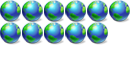Block Network Access
3 posts
• Page 1 of 1
Block Network Access
I've recently got Wireless Broadband, which meters Up/Down connections per KB. As a result I'm trying to cut down as much internet usage as I can.
Can anyone recommend an easy way to block internet access to everything except Firefox?
Would setting the proxy settings to 127.0.0.1 in IE Internet Options block network access to everything else on the system as Firefox works independently?
I'm only ever away for short periods so I'm looking for something that I can enable/disable easily from my unmetered connection at home (as opposed to the $15/300mb for Wireless BB)
Thanks
"Know this, you can cut me off from the civilized world, you can incarcerate me with two moronic cell mates, you can torture me with your thrice daily swill, but you can not break the spirit of a Winchester. My voice shall be heard from this wilderness and I shall be delievered from this feted and festering sewer." - Charles Emerson Winchester, III, M*A*S*H
Re: Block Network Access
The easiest thing to do would probably just be to install a third party firewall. That will let you monitor the network connections so you can see what's accessing the internet. Setting a local proxy will stop anything that uses the Windows default connection to figure out how to connect, but many programs do not (ex. Firefox and any other program where you can manually set proxy settings). With a third part firewall, you can also selectively enable/disable access should you need to certain services to access the internet. That would be my recommendation.
Re: Block Network Access
Anything you would recommend for x64? Almost all relevant software I have seen will only run Windows 7 32-bit.
I have already looked at ZoneAlarm, not really what I am after. What I was looking at was software such as Blumental's iNet Protector (see http://www.blumentals.net/inetprot/tour.php?id=4here) or Gearbox's Internet Access Controller (see http://www.gearboxcomputers.com/products/internet-access-controller/index.htmlhere) that act as a simple on/off switch, and give exceptions.
I would use Windows Firewall, because it does exactly what I want, except it doesn't have rule order processing (i.e. deny takes precendence over allow, rather than 'apply rule 1, then rule 2 ...' as other firewall iterations allow.
Really stagging what is actively always connected to the internet when I installed Zonealarm, I got prompted for about 15 programmes all connecting (GoogleUpdate, Acrobe Updater, Audible Audiobook Download Manager ...... ). I hate to think of the trickle effect that would have over 30 days.
I have already looked at ZoneAlarm, not really what I am after. What I was looking at was software such as Blumental's iNet Protector (see http://www.blumentals.net/inetprot/tour.php?id=4here) or Gearbox's Internet Access Controller (see http://www.gearboxcomputers.com/products/internet-access-controller/index.htmlhere) that act as a simple on/off switch, and give exceptions.
I would use Windows Firewall, because it does exactly what I want, except it doesn't have rule order processing (i.e. deny takes precendence over allow, rather than 'apply rule 1, then rule 2 ...' as other firewall iterations allow.
Really stagging what is actively always connected to the internet when I installed Zonealarm, I got prompted for about 15 programmes all connecting (GoogleUpdate, Acrobe Updater, Audible Audiobook Download Manager ...... ). I hate to think of the trickle effect that would have over 30 days.
"Know this, you can cut me off from the civilized world, you can incarcerate me with two moronic cell mates, you can torture me with your thrice daily swill, but you can not break the spirit of a Winchester. My voice shall be heard from this wilderness and I shall be delievered from this feted and festering sewer." - Charles Emerson Winchester, III, M*A*S*H
3 posts
• Page 1 of 1
Return to General Windows Support
Who is online
Users browsing this forum: No registered users and 6 guests