2 Hard disks - 2 versions of Vista
Forum rules
Please start your own topic for support with problems you experience. Even if it appears to be exactly the same as someone else's problem, system configurations differ significantly. Thank you.
It may take our support staff between 24-48 hours to respond to your problem. We are a small business and strive to answer your questions as soon as possible. We appreciate your patience.
Please start your own topic for support with problems you experience. Even if it appears to be exactly the same as someone else's problem, system configurations differ significantly. Thank you.
It may take our support staff between 24-48 hours to respond to your problem. We are a small business and strive to answer your questions as soon as possible. We appreciate your patience.
7 posts
• Page 1 of 1
2 Hard disks - 2 versions of Vista
Is it possible to have 2 versions of Vista installed on 2 hard disks and make it so that neither can see the other system partition?
I had Vista Business installed on the 1st hard disk and then installed Home Basic on the 2nd, both work OK and both show in the boot menu. Everything in the Business edition (installed first) is OK but from the Home Basic edition I can still the the Business partition as drive D:
As the Home Basic was intended for the kids to use I want the Business partition totally hidden. Disk Management in Home Basic won't let me remove the drive letter (or change the letter) as it says the disk is a system or paging disk and is required.
Any suggestions on how to hide the Business partition when in Home Basic would be most appreciated.
Welcome to PROnetworks JDGill. Thats certainly an interesting problem, if you were in XP it would be easy, a simple download and install of a utility and you could hide any drive letter you saw fit but as to how to do this in Vista thats another question. Please bear with us a little while and give the other experrts here a chance to take a look at your problem, I am sure one of us will find a solution for you.
Jamie








- The Phoenix

-

- Posts: 1380
- Joined: Thu Aug 11, 2005 11:53 am
- Location: The lovely Countryside of East Yorkshire, UK
What I would do is set the permissions for the limited user accounts in Vista Home to deny all access to the other partition - this would be a simple task in Business, but Home unfortunately does not include the user permissions editor (at least a graphical one). However, I found a utility that adds this functionality and claims to work with Vista: "XP Home Permissions Manager 2.0" - check that out if you like.
mATX build
ASUS P8P67-M PRO, i7-2600k @ 4.4, 8GB Corsair XMS3 @ 2133 (9-11-10-28), PNY GTX 570 (750/1500/2000), Corsair H50, Strider Plus 750W, SG03B-F, VH238H, W7U x64
DELL Precision M6400
QX9300 @ 3.06, 8GB DDR3-1333, 1GB Quadro FX 3700M, Intel X-25M 160GB, Seagate 7200.4 500GB, 17" WUXGA E2E RGBLED, W7E x64
ASUS P8P67-M PRO, i7-2600k @ 4.4, 8GB Corsair XMS3 @ 2133 (9-11-10-28), PNY GTX 570 (750/1500/2000), Corsair H50, Strider Plus 750W, SG03B-F, VH238H, W7U x64
DELL Precision M6400
QX9300 @ 3.06, 8GB DDR3-1333, 1GB Quadro FX 3700M, Intel X-25M 160GB, Seagate 7200.4 500GB, 17" WUXGA E2E RGBLED, W7E x64
- colsaunders2
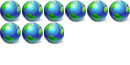
-

- Posts: 385
- Joined: Thu Sep 23, 2004 3:02 am
- Location: 127.0.0.1
The problem with un assigning the drive letter is that disk is your system disk since it was the first Vista to be install. You boot manager files are on that drive and the MBR of that drive..
Dogs Have Owners; Cats Have Staff
- NT50
- PROfessional Member
-

- Posts: 8220
- Joined: Sat Jun 19, 2004 4:46 pm
- Location: Jackson, TN USA
- Real Name: Jeff Replogle
NT50 wrote:The problem with un assigning the drive letter is that disk is your system disk since it was the first Vista to be install. You boot manager files are on that drive and the MBR of that drive..
Do any of the 3rd party boot managers get around this problem (BootIT NG, System Commander etc)? I be interested if anyone had first-hand experience of these.
As I understand it some of the programs can automatically hide other partitions.
7 posts
• Page 1 of 1
Return to Windows Boot Problems
Who is online
Users browsing this forum: No registered users and 0 guests
